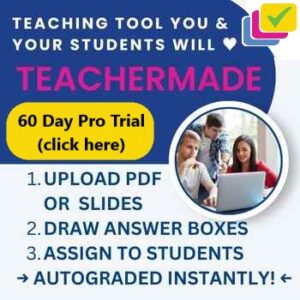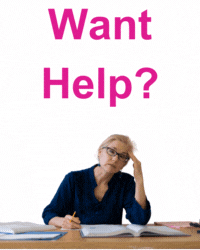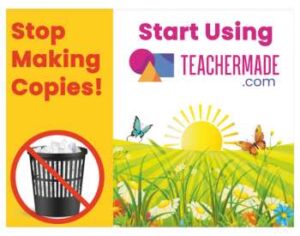MindMup is one of my favorite online mind mapping tools. MindMup works in your browser and it can be integrated into your Google Drive account where you can then collaborate with other users.
In the spring MindMup added an option for vertical structuring of mind maps and for creating hierarchies in your mind maps. This week a new design option was added to MindMup. You can now have multiple roots within the same mind map in MindMup. The branches coming off of each route can be connected to show overlap between the ideas originating from your multiple mind map roots. See the Tweet embedded below for a visual explanation of the newest MindMup feature.
here’s what @davedf and I did this week 🙂 pic.twitter.com/ip8SBcJKpo— Gojko Adzic (@gojkoadzic) September 22, 2016
Applications for Education
Creating mind maps is one of my favorite ways to organize ideas and information. I’ve often had my students create mind maps as an exercise in making visual connections between important concepts, events, and people in a unit of study. The new multiple roots option in MindMup could make a good tool for having students illustrate the connections between ideas originating from different places.